
For some reason after installing Windows XP SP2 into an eMachine m2350, the laptop suddenly won't boot into windows, and will display a 1 ms BSOD, that looks like this (if you can catch it). How to fix it? According to "system7", you need to delete the registry key, HKEY_LOCAL_MACHINE\SYSTEM\CurrentSet001
\Enum\Root\SYSPREP_TEMPORARY and HKEY_LOCAL_MACHINE\SYSTEM\CurrentSet002
\Enum\Root\SYSPREP_TEMPORARY.
What do you need?
1) A Bart PE CD
2) An eMachine m2350 (duh)
Making a Bart PE CD (reference: http://www.nu2.nu/pebuilder/#start)
1) Download and install Bart's PE Builder (self-installing package), http://www.nu2.nu/pebuilder/#download
2) Insert a XP CD into your CD-ROM drive, cancel and close whatever that pops up.
3) Run Bart BE Builder
4) Set the "Source" to whatever drive your XP CD is in, and set the "Create ISO image" to your desktop.
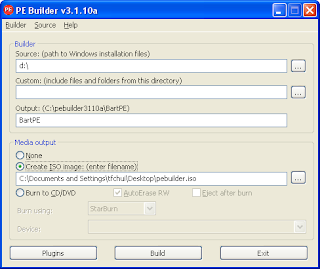
5) Burn the ISO to a CD-R or CD-RW (your choice).
Registry Fixing (reference: http://windowsxp.mvps.org/peboot.htm)
1) Boot the resulting Bart PE CD on the laptop.
2) Click "Go".
3) Run "registry".
4) Click "HKEY_USERS".
5) File -> Load Hive.
6) Go to C:\Windows\System32\Config\ (I had to type this in)
7) Open "SYSTEM".
8) It asks for a name, type "asd".
9) Go to "asd\CurrentSet001\Enum\Root" and delete SYSPREP_TEMPORARY, do the same for "asd\CurrentSet002\Enum\Root".
10) Click "asd", and go File -> Unload Hive, then reboot.
1 comment:
I recently visited your blog (http://asupport.blogspot.com/2008/03/bizarre-emachine-m2350-laptop-windows.html)and found it quite interesting .I have website that has deals with the same subject. Therefore, exchanging content links with your blog i would help to generate traffic and gain maximum backlinks. If you are interested with my proposal please mail me at (jeniffertech@gmail.com)
Best regards!
Jeniffer
Post a Comment